I am so grateful to my friends at Cricut for sponsoring this holiday DIY project.
A couple of years ago, I used my Cricut to make numbered gift tags for the 24 books that we wrap every holiday season for the boys to open each night leading up to Christmas. I loved how they turned out and, ever since, I’ve been wanting to make some reusable gift tags for all of our family Christmas presents.

I once again used my Cricut and created some simple DIY monogram gift tags. I made a set of reusable gift tags for each member of the family with their first initial, and I used a combination of faux pebbled leather and a variety of patterned and glitter iron on vinyls to give these reusable monogram gift tags a modern style that will look great on all the presents under our tree year after year.

Below are the step by step instructions for making these simple and stylish resuable gift tags. I’ve linked to the specific faux leather and iron on vinyl that I used, but of course, you can customize these gift tags with any colors and patterns you love to create a look that’s perfect for your holiday decor.
And these gift tags aren’t just for Christmas, they could be used for Hanukkah, birthday gifts, or for any other gift giving holiday you celebrate.
HOW TO MAKE REUSABLE MONOGRAM GIFT TAGS WITH THE CRICUT
REUSABLE GIFT TAG SUPPLY LIST
Let’s start with the supply list, and then I’ll show you how to make these reusable monogram gift tags. This post contains affiliate links for your convenience. If you purchase something I recommend, you’ll pay the same price, but I may receive a small commission.
- Cricut electronic cutting machine (I use the Explore Air)
- Cricut Access Fonts
- StrongGrip Adhesive Cutting Mat
- Black Pebbled Faux Leather
- Patterned Iron On Vinyl (I used this set and this set)
- Glitter Iron On Vinyl
- Scissors
- Easy Press Mini
- Pressing Mat
- Cropadile and 3/16″ Eyelets (optional)

I’ve saved my finished design file right here, but unless your family happens to have the same first initials as mine, I’ll walk you step by step through the design process of creating these monogram gift tags with the initials of your loved ones.
Start by opening a new file in design space, and click “Text” on the left side. Then click “Font” on the top bar to browse the font options. I love that Cricut Design Space will allow you to use any font on your computer, but I always seem to find exactly what I’m looking for in the Cricut fonts. The fonts are very easy to browse thanks to the preview screen that shows you what every character looks like.
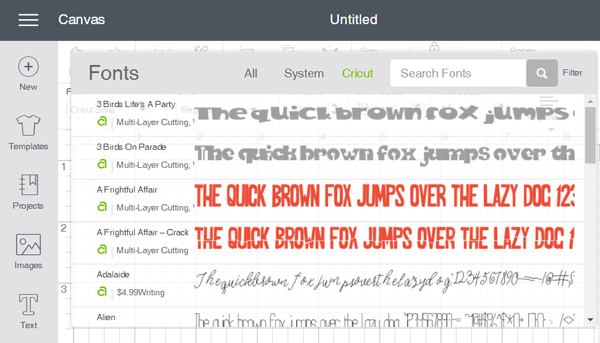
I wanted these tags to be pretty thick and modern, so I chose a Cricut font called “Eagle Bold” and set the size to a height of 3 inches. I may make another set of smaller tags later, but I think these big tags will be perfect to make a statement on most of our gifts.
Rather than creating a new text box for each number, I just typed our four initials into the text box, and then used the ungroup tool. Clicking the ungroup tool automatically turned each number into its own layer.
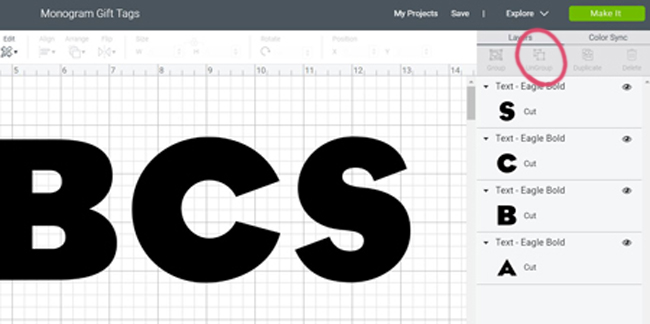
In order to use these letters as gift tags, I needed a hole in the top of each to string twine or ribbon through. To create these holes, start by click on the shape tool on the left menu, and draw a circle. I wanted the holes to be 3/16 of an inch, so I input .1875 as the circle size, which design space rounded to .188″ in diameter.
I dragged the circle to position it in a good spot over the letter A, then duplicated the circle and dragged it on onto the B. I repeated this step until each letter had a 3/16 circle positioned near the top center.
To turn these circles into holes that will be cut out of the letters, use the slice tool. Select both the number and circle layers, and then click “slice.”
Now delete the circle layers and you’ll be left with this…
Then I duplicated each letter so that I could cut 3 of each letter at a time.
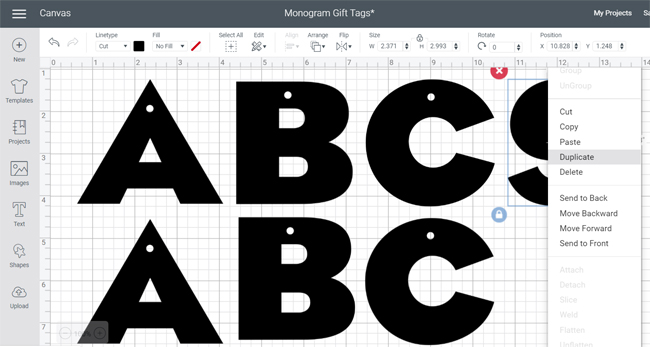
The monogram gift tags are now ready to be cut. I used faux leather, which I’ve found sticks best to a StrongGrip cutting mat. I used a fine point blade, and turned the material dial on my Cricut machine to “Custom.” After clicking “Make” in Design Space, I was prompted to choose my custom material, and selected “Faux Leather.”
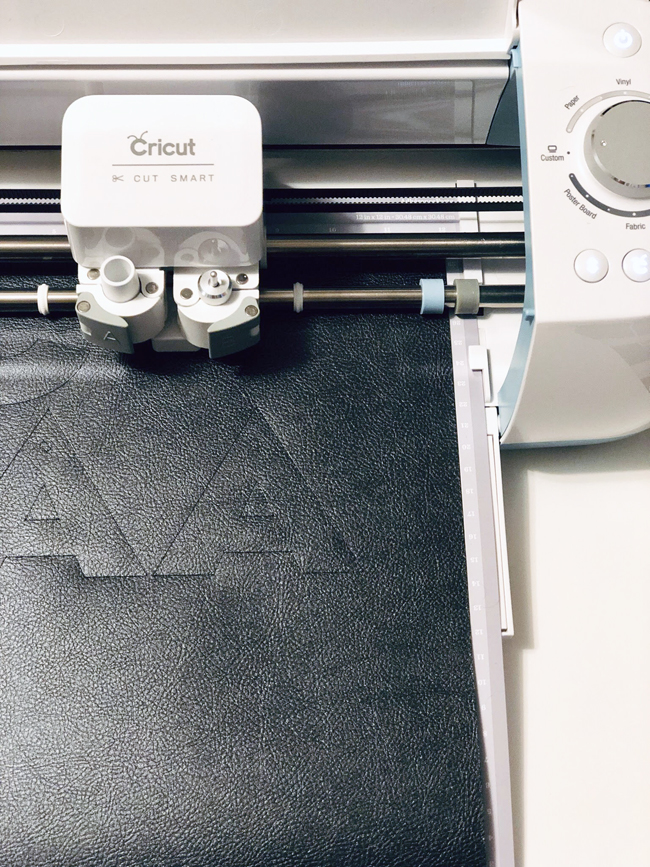
To add extra style to the monogram tags, I decided to add some patterned iron on vinyl to create a color-block look. Rather than editing the file to cut just the sections that I wanted to cover with the patterned iron on, I just cut another set of numbers from each of four different iron on vinyls.
To cut iron on vinyl, place the vinyl with the patterned, shiny side down on the mat, and choose the “mirror” option before cutting.
For the patterned Iron On Vinyl, set the dial to “Iron On” so that the blade cuts through the vinyl, but does not cut through the clear transfer sheet. I also made a set of letters with white glitter iron on, which requires a deeper cut. For the glitter iron on, adjust the dial to custom, and choose Glitter Iron On as the custom cut setting in Design Space.

After the cut is complete, peel up the iron-on material starting from a corner, and pull slowly to remove all of the excess from around the cut letters.

Then weed the centers of the letters and the small holes. This will leave only the final letters attached to the clear transfer sheet.

Since I only wanted the patterned vinyl to cover a portion of each leather letter, created a color-blocked look, I used scissors to cut a rectangle around each letter, then cut off the portion of each letter that I wanted to apply to of the black leather. I worked one letter at a time, varying the positioning of each to cover a portion of the top or bottom, left or right of each number, or an angle across some.

Before ironing the patterened vinyl onto the faux leather gift tags, I consulted this Interactive Heat Guide for time, temperature, and peel temperature recommendations. Per the recommendation for patterned iron on vinyl and faux leather, I heated my Easy Press Mini to the lowest heat setting, and pressed on the top of the transfer sheet for 30 seconds, keeping it moving the entire time.

I then flipped the monogram gift tag over, and pressed again on the back of the faux leather for another 30 seconds before peeling off the transfer sheet.
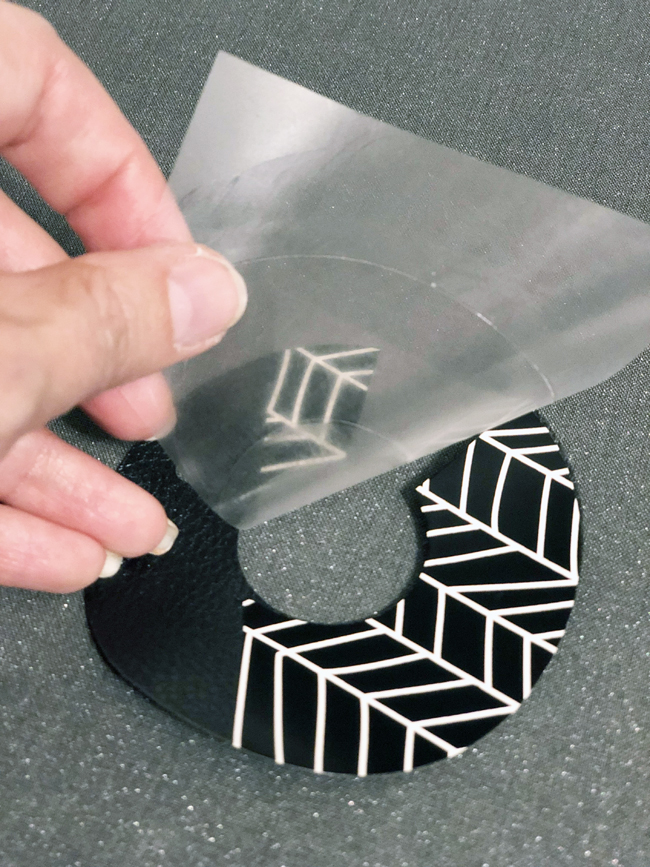
Finally, to make these gift tags extra durable for use year after year, I used my Cropadile to set a 3/16 inch eyelet into the hole in each gift tag.

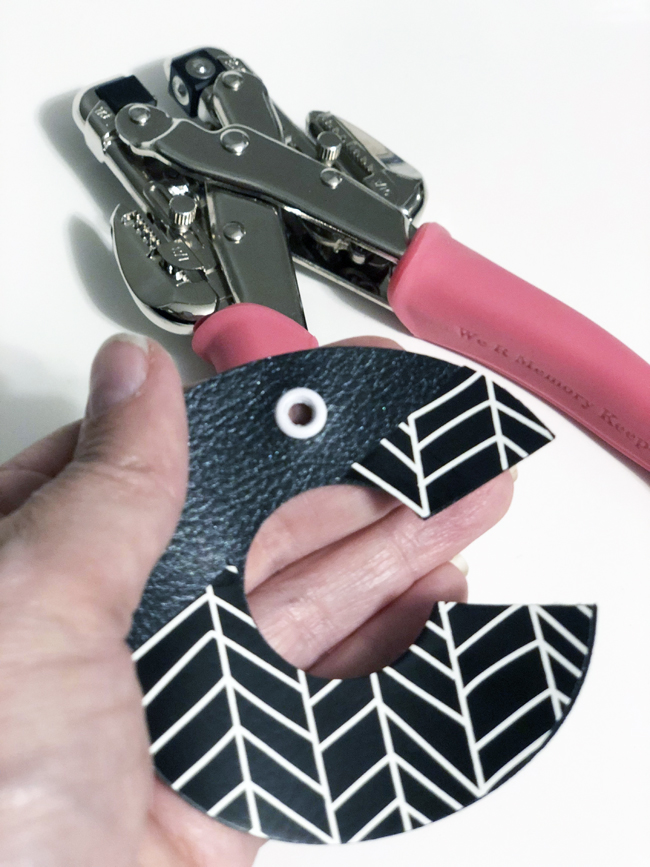
I repeated this process to create lots of monogram letter gift tags with three different patterned vinyls, as well as white glitter vinyl.

Be sure to save the image below so that you can easily find your way back to these instructions when you’re ready to make your own reusable monogram gift tags.


This is a sponsored conversation written by me on behalf of Cricut. The opinions and text are all mine. Comments submitted may be displayed on other websites owned by the sponsoring brand.